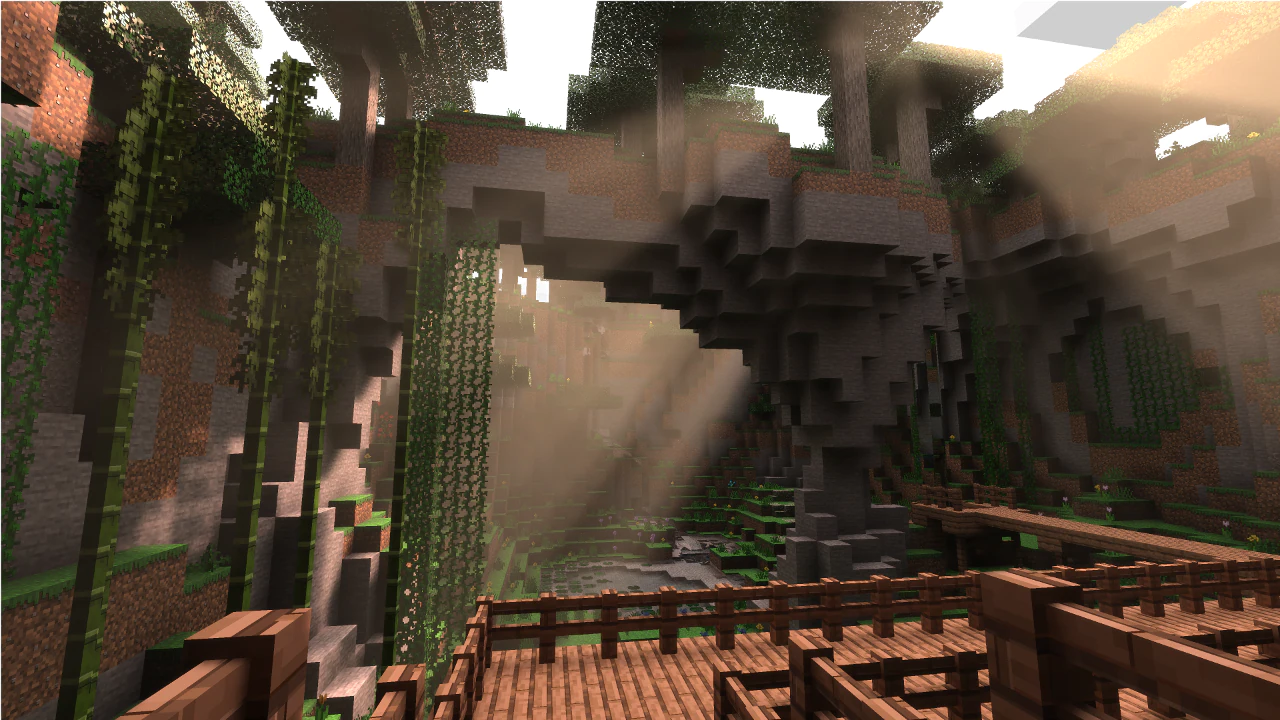Every year, new technology and advancements in gaming are introduced. Future games will look and perform better than ever before, but this is just a taste of what is to come. It’s not only game creators that are preparing for the future of gaming; hardware firms are also doing their part. Nvidia is one of the most well-known GPU-making companies.
The Nvidia RTX family of GPUs brought ray tracing to video games, which was previously utilised in CGI, which we typically see in movies. Ray tracing is now supported by a large number of game developers. This functionality was introduced in a 2021 update for Minecraft, for instance. Here are the steps to activate RTX Ray Tracing in your favourite game, Minecraft, so stick with us and we’ll walk you through them.
Every aspect of Ray Tracing explained
With Ray Tracing, you can see light, reflections, and shadows with pinpoint accuracy. Ray tracing has long been the gold standard for creating realistic lighting effects in video games. The developers’ adoption of antiquated methods was ill-advised. Their depictions of the world differed significantly from what they actually would. Advanced graphical pictures and films created with Ray Tracing, on the other hand, appear far more lifelike. It provides a better representation of the visual features of the real environment.
How to activate RTX Ray Tracing in Minecraft
This great feature may now be activated in your beloved game Minecraft, so let’s get started!
The latest requirements and upgrades for graphics cards
Before enabling Ray Tracing in Minecraft, check to see if your graphics hardware supports it. GPUs like the RTX 2060 or above are expected to have this functionality in the present market. Ray Tracing on these GPUs is not possible on a PC because of their limitations. Also, make certain that you have the most recent version of your game drivers installed. This will help stabilise the performance of the GPU.
Make sure your Minecraft version is up to date
Check to see if you have the most recent version of Minecraft installed. Make sure to check the Minecraft Store for any new updates.
Add Ray Tracing to Minecraft if you like
Play Minecraft on your PC now. If you haven’t already, log into your Minecraft account and select Marketplace from the main menu. If you have an RTX graphics card, type “RTX” into the search field. It’s time for the RTX content packs to be unlocked. Make a list of the content packs you want to utilise and then download them. The Nvidia RTX logo is prominently displayed on the Ray Tracing packs that are available. To use the downloaded content, click Create this World when you’ve finished downloading. Now that your RTX capabilities have been downloaded, you may experience the in-game environment in the ray-tracing model.
Open up your Settings when you’re out in the world. In general, select Video from the drop-down menu. After that, locate and turn on the Ray Tracing checkbox. The Ray Tracing render distance may be changed just below it. If you return to the game, you should see RTX Ray Tracing active in that world. You may even use Ray Tracing in a completely new environment if you choose. Select the downloaded RTX package and apply it to your new world to get this effect.